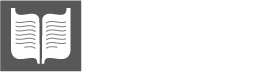Accessible PDFs are another member of the accessible format family and you may have heard the term but do you know what they are?
An Accessible PDF is readable by any type of screen reader, such as JAWS, NVDA or Super Nova Screen Reader which are used by a growing number of visually impaired people. Both Apple and Android have screen reading capabilities.
Braille is still used by about 1% of the visually impaired population or 18-20,000 people according to a 2012 BBC News article. But many more use the wide variety of screen readers on the market.
Any document could be converted into an Accessible PDF - including an Easy Read document - and would usually start life as a well-structured Word document with logically applied Headings 1, 2, 3 etc and a Contents page created from these Headings.
Also crucial is naming any hyperlinks and using the alt tag for any images in the document. This allows the screen reader to read out loud the URL or a description the image.
Blank generation
You also want to minimise the number of carriage returns as these will be read (literally!) as 'blank'. The paragraph function in Window can sort this out.
The newer versions of Adobe Acrobat Professional allow you to see the layout of each individual page so that you can ensure the content is logically formatted and reformat if necessary (and remove those pesky blanks). Hopefully you should have done the donkey work in Word but the conversion from Word to PDF can create a few glitches...
In addition to making your document technically accessible it's important to ensure the language is accessible too ie plain English or preferably Easy Read - a screen reader user will appreciate the pithy English and the shorter read.
A few strategically placed internal links that take the reader back to the Contents page will also be appreciated by users.
Why not Accessible Word documents?
Word documents are also very accessible documents, especially the newest versions (we use MS Word 2013) which also have a handy Accessibility Check function. But the Accessible PDF is the ultimate in accessibility because it provides a free viewer - Adobe Reader.
MS Word is paid-for software which immediately degrades its accessibility credentials. So until Microsoft produce their equivalent of Adobe Reader, Accessible PDF with all its imperfections, rules the roost.
Find out more
If you want to know more about Accessible PDFs or you would like one produced in conjunction with an Easy Read transcription, please get in touch.